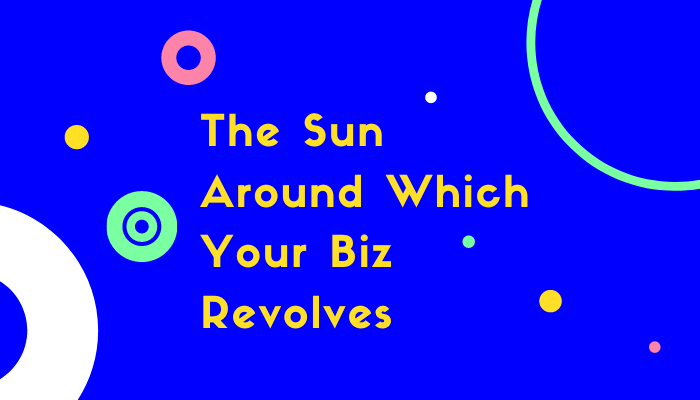
Your 10-Step Year-End Website Audit
The close of another year is upon us, and with that comes your year-end website audit. Wait, you are doing an annual website audit, right?
Failing to take a few minutes to review your website at the end of the year can result in your visitors seeing something like “Copyright 2013” on your site. I know that if I see something like that, it’s a signal to me that the site owner isn’t paying attention to her business, or makes me wonder if she’s still in business. That’s not the first impression you want new visitors to have of your business.
Here’s a 10-point year-end website audit checklist to help you begin to strategize for the upcoming year:
1. About Us Page: Make sure your company page is updated with your current bio as well as the bios of anyone on your team. If you mention periods of time, like “I’ve been in business xx years,” ensure that the time period is updated accordingly with the correct information.
Here’s a great article on About Page samples to inspire you.
2. Contact Us Page: Is all of your contact info, like phone and fax numbers, as well as mailing addresses, up-to-date? If you use a contact form on that page, is it still functioning? Do you need to make any changes to your form, or are you getting all the info that you need to easily respond to inquiries? Are you asking how visitors found your site when they contact you?
I’m using 17Hats to help me keep track of any leads that come in via my Contact page.
3. Email Addresses: Review all of the email addresses you have established for your site. You can find these in your web hosting administrative dashboard, or C-Panel, on many hosting systems. Do they work? Are they being routed appropriately? Do you need to add any for additional team members or new services or marketing processes you’ve added or changed?
My favorite web host service is Siteground, which I’ve been using and loving for several years.
4. Help Desk Service: Is your ticketing process working appropriately? Do you need to update any FAQs you have on the site? Do you need to update any trouble-shooting processes that can be found in your help desk materials? I don’t currently have a helpdesk but rather send people to a contact page to submit an inquiry by email since I get so few requests.
5. Autoresponder Messages: Review all of the autoresponders you have set up to go out when someone joins one of your lists. Do they still say what you want them to say? Do you need to update any of the contact info that appears at the bottom of each message? Is the interval between messages still appropriate? Do you need to add any autoresponder sequences that begin after a product or service is purchased?
The autoresponder and email marketing company that I use to deliver my weekly ezine is Birdsend.
6. Copyright, Privacy Statement, Terms of Use, and Earnings Disclaimer: Update your copyright notice with the new year. Review your other statements to ensure that they are up-to-date with your current policies and contain the correct contact information.
I use the legal page templates provided to me in my Thrive Themes membership.
7. Outgoing Links: Outdated or broken links frustrate your visitors. There are a number of online broken link checkers that will help you check every page on your site.
Here’s a great little tutorial on how to check and fix broken links on your WordPress site.
8. Your Free Gift: If you’re giving something away (an ebook, ecourse, video, audio, etc.) in exchange for an email address, is it current? Is it still providing the results that you want? If you’ve been offering the same giveaway for awhile, is it time for an overhaul?
I use Thrive Architect to build all of my landing pages.
9. Domain Registration: Check with your domain registrar to ensure that your contact and credit card information is updated. Do you need to add any services, like privacy protection, to your domain? Will your domains renew automatically or manually? Be sure that you don’t accidentally lose any domains that are important to your business. I use NameCheap for all my domain registrations.
10. General Web Site Review: If you’re like most online business owners, updating your website falls to the side when you’re busy running your business. How current and fresh is your content? What about the look — does it look dated? Do you have enough engagement tools to keep visitors on your site? What about your call(s) to action — are they still working for you? Here’s a quick little tool you can use to help optimize your website, Website Grader.
Some of these suggestions will only take a few moments to complete, while others will take longer. However, remember this: your website is like your storefront, and first impressions are important. Don’t delay in doing your annual year-end website audit before the new year!
About the Author Donna Gunter
Best-selling author Donna Gunter works with successful business owners who are experts in their fields and established in their industry and are seeking a way to stand out from their competitors. Using her Ideal Clients on Autopilot System©, she helps them determine the exact strategies to generate more qualified leads and better-paying clients with automated systems. This proven system makes all their marketing easier and more effective and they find themselves positioned as the only choice for their clients.

